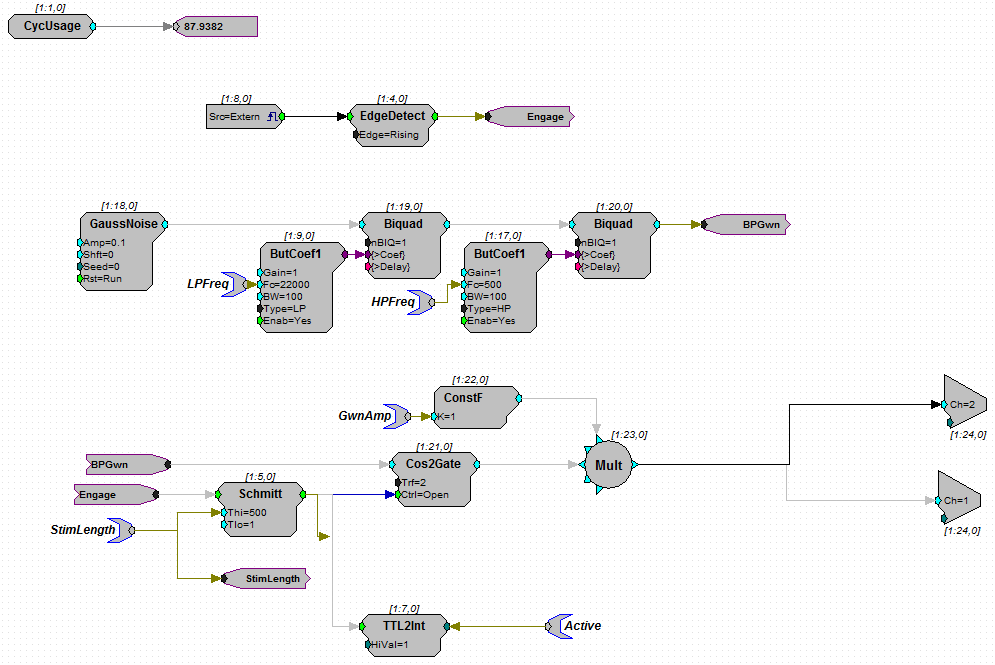Sphere lab: Difference between revisions
Jump to navigation
Jump to search
| Line 8: | Line 8: | ||
== Designing and presenting stimuli with TDT hardware == | == Designing and presenting stimuli with TDT hardware == | ||
With the TDT system we can create and control sound stimuli in realtime. | |||
Stimulus parameters such as loudness, duration and onset timing can be controlled using the circuit components of the RPvdsex software. | |||
To create a stimulus, a relevant circuit has to be loaded onto the RP2 Realtime Processing unit. These files are called .rcx/.rpx files and can be found on the C:\MATLAB\experiment\RPvdsex drive on the experimental pc in the Biophysics lab. | |||
Let's start with an example of gaussian white noise to see what is needed to present a stimulus. | |||
[[File:soundsetup.png]] | |||
== Recording headcoil data with TDT system == | == Recording headcoil data with TDT system == | ||
== Running a localization experiment == | == Running a localization experiment == | ||
Revision as of 12:24, 9 April 2015
Biophysics Sphere lab - General information
Technical specifications
Designing and presenting stimuli with TDT hardware
With the TDT system we can create and control sound stimuli in realtime. Stimulus parameters such as loudness, duration and onset timing can be controlled using the circuit components of the RPvdsex software. To create a stimulus, a relevant circuit has to be loaded onto the RP2 Realtime Processing unit. These files are called .rcx/.rpx files and can be found on the C:\MATLAB\experiment\RPvdsex drive on the experimental pc in the Biophysics lab.
Let's start with an example of gaussian white noise to see what is needed to present a stimulus.